UT61E Bluetooth 4.0 Mod (HM-11)
This post shows how the Uni-T UT61E multimeter can be modded to use the integrated data logging port over Bluetooth 4.0 (low energy), for example in the field with a laptop or smartphone!
I used the HM-11 module, but this also works with the HM-10 and should also work with almost all other modules. At least Bluetooth 4.0 standard is highly recommended, because of the lower power consumption. The HM-11 draws about 9 mA from the 3.3V rail, the UT61 uses linear regulators so that is the same on the 9V level (directly from the battery), which gives with a typical 200mAh battery about 20h runtime.
HM-11 Setup
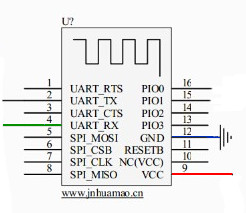
This shows the module from the backside, only 4 pins are needed for this project, power GND VCC and the serial port UART_RX UART_TX.
The multimeter chipset (Cyrustek ES51922) provides a serial interface with 19200 baudrate and the BLE modules are usually set to 9600 baudrate from the factory, so before you can connect this must be adapted.
Configuration is done with AT commands on this BLE module, to set the baudrate to 19200 send over serial (connected to an USB/serial adapter):
AT+BAUD1
and it should return: OK+Set:2
AT commands can do much more, for example you can change the name, password, etc… More info on the seeed wiki
UT61 connection

GND can be connected directly to the negative battery terminal, or a via nearby. The positve regulated 3.3V is availible from the big trace labled with +.

Besides the power connection only one additional connection to the RX pin is needed. On the UT61E there is a convienient pad labeled SDO, which is connected to the multimeter TX line. There are other possible spots on the other PCB side, just follow the trace to the LED.
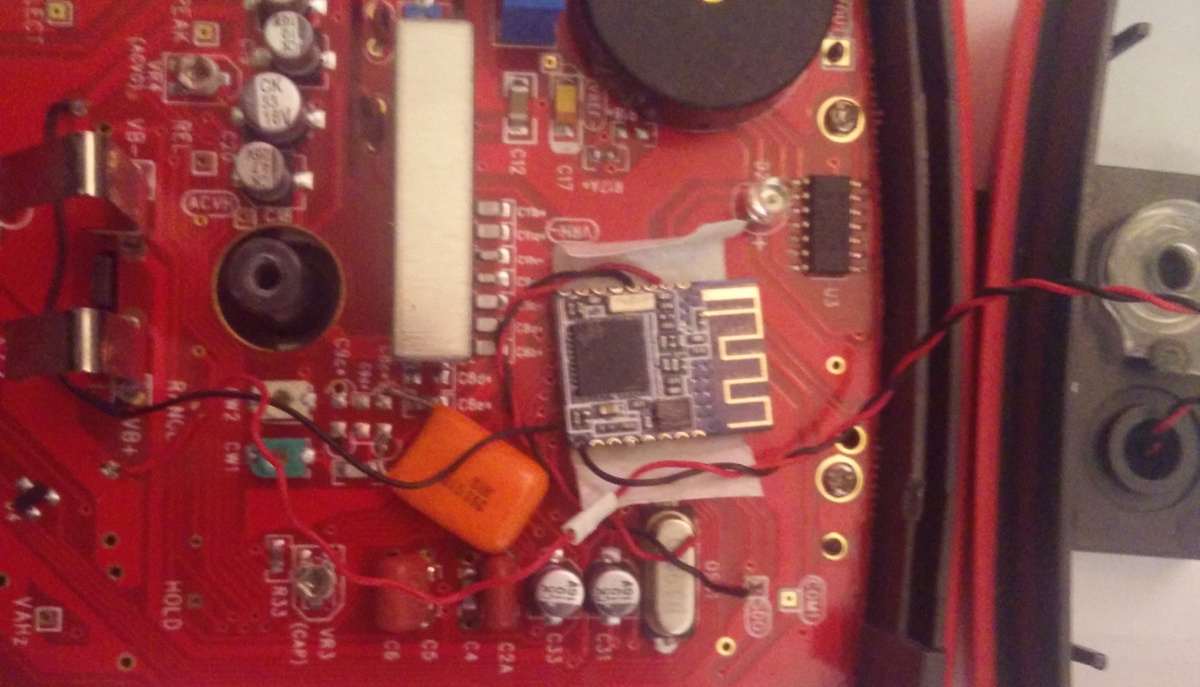
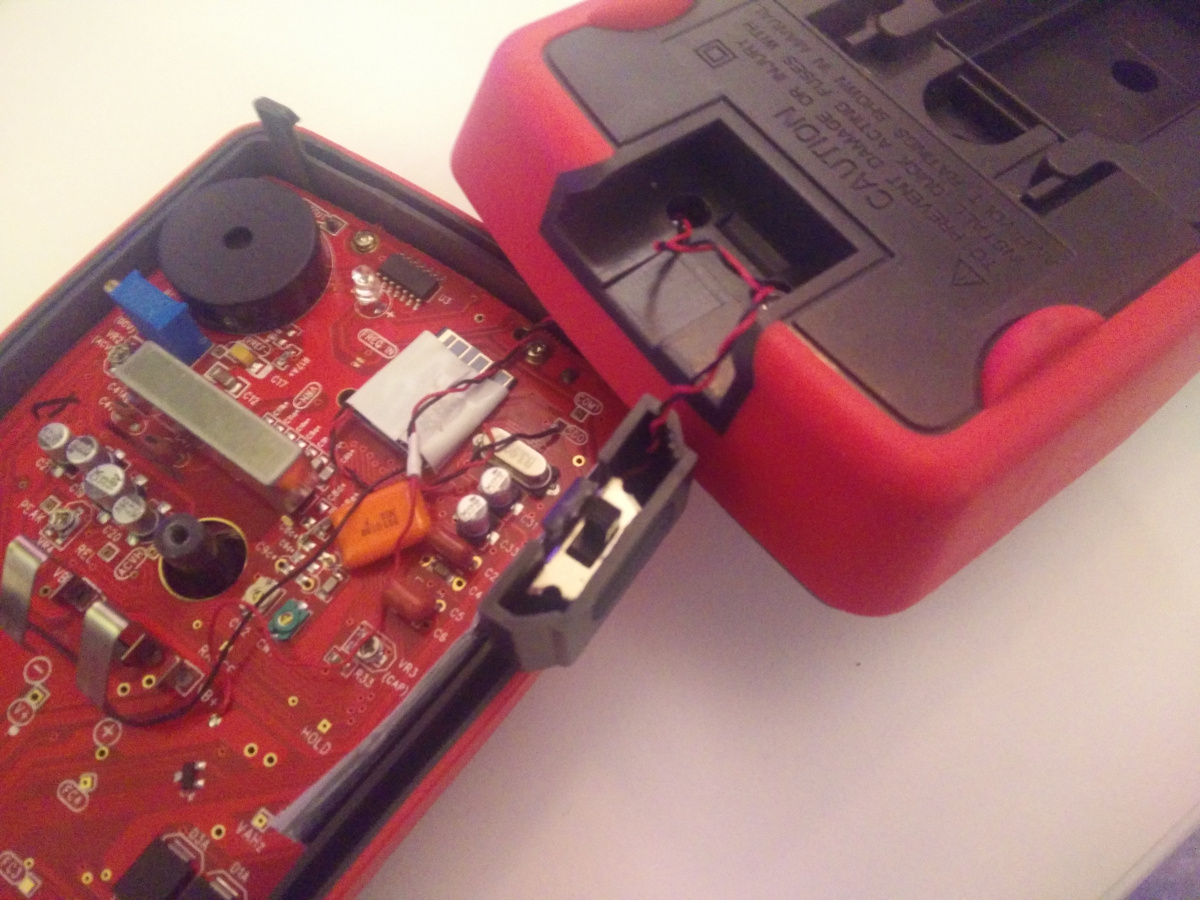
I have added a small switch inside the cover to disable the bluetooth transmission when not needed to increase the battery lifetime. The multimeter alone draws below 2mA, so it runs 5x longer, if logging is not enabled. Logging through the classic LED still works, the other hole is not used anyway, beacause it is not possible to send commands to the meter.
Test
Open a terminal with bluetooth support, for example my BLE Serial Python tool for any linux computer or this Serial Bluetoth Terminal Android App.
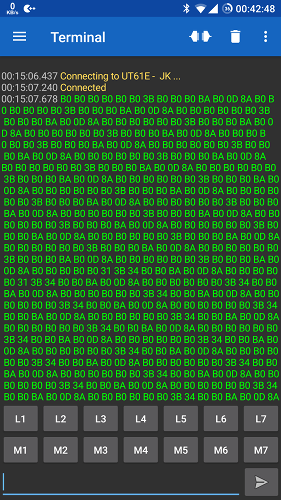
If everything works there comes automatically every 0.5s an binary data packet in, containing the current measured value and mode of the multimeter. Of course this binary stream is not really human readable, so some decoding is necessary in order to display and save the values properly.
Update: My UT61E Toolkit App is now available.